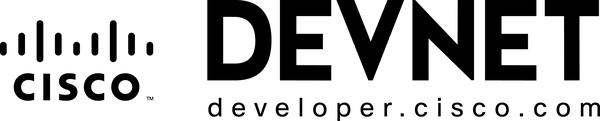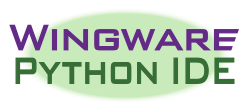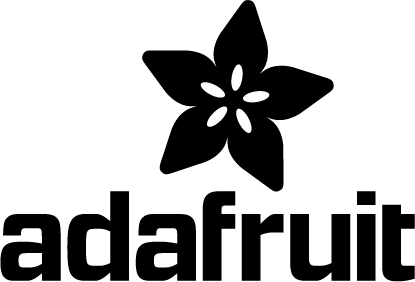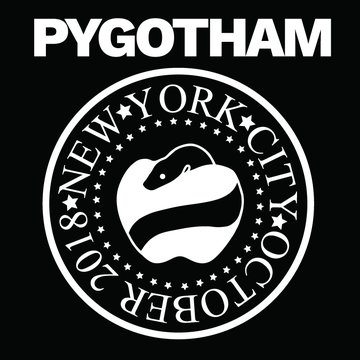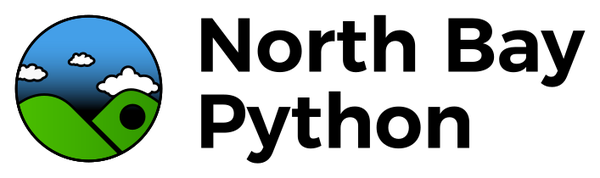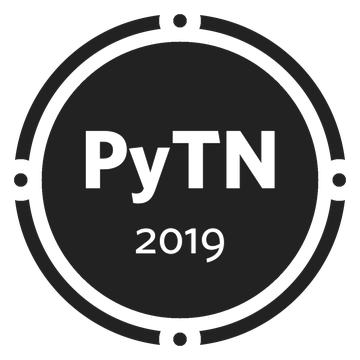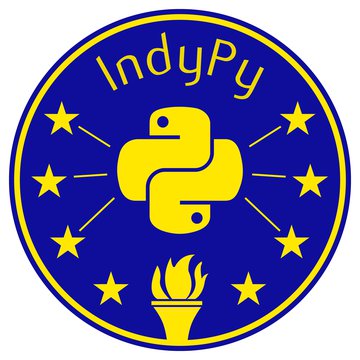Review Proposals
Help choose the talks and tutorials for PyOhio
PyOhio is a community event and we want the talk selection to represent the interests of the community.
To accomplish this we are using a two-phased review process and would like your feedback during phase one. Reviewers of all backgrounds and experience levels are welcome! Selection process details.
To sign up as a reviewer:
-
Sign in to your account on this site (note that you will need to register a new account for 2018.)
-
Go to the dashboard page.
-
Scroll to the bottom and look for the Teams box.
-
Click on the "Proposal Reviewers" team and click Join.
Once you've joined the team:
-
Reload the Dashboard screen. You should see a new 'Reviews' section.
-
Read through as many proposals as you can. Sort by total number of reviews and try to review the talks that have the least total reviews first.
-
Use the speaker feedback tab if you want to ask questions, get clarification, or recommend changes to the proposal.
Scoring:
Scoring is used during the first round of the selection process to provide the selection committee input on which submissions have the greatest interest. Please use the following guidelines for scoring:
- ++: Good proposal and I would argue for it to be accepted.
- +: OK proposal, but I would not argue for it to be accepted.
- −: Weak proposal, but I would not argue strongly against acceptance.
- −−: Serious issues and I would argue to reject this proposal.
Note: If you have submitted a proposal, you will not see it listed in reviewer mode. This is so you do not vote on your own proposal. You are encouraged to both propose and review session submissions if you wish.